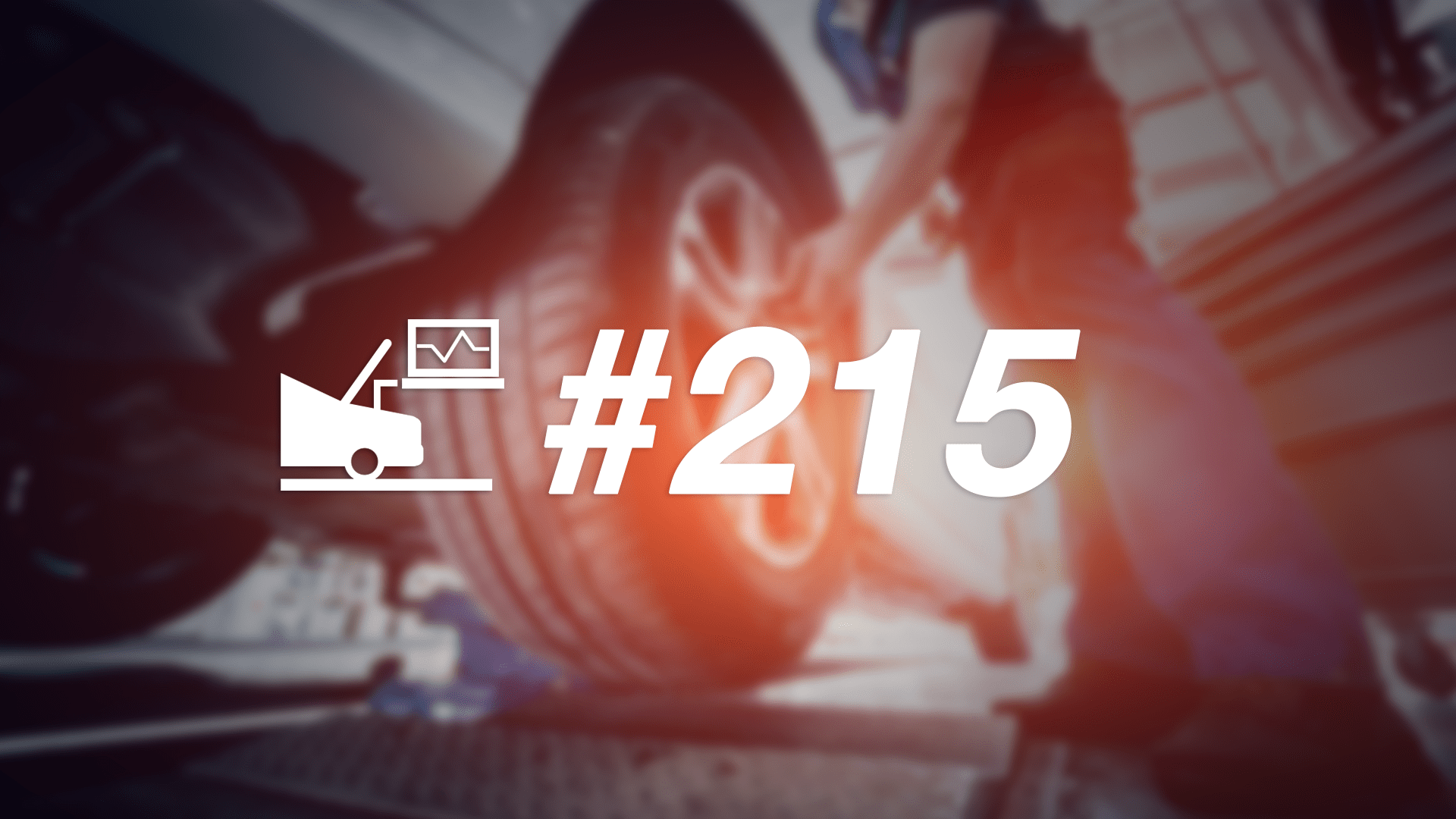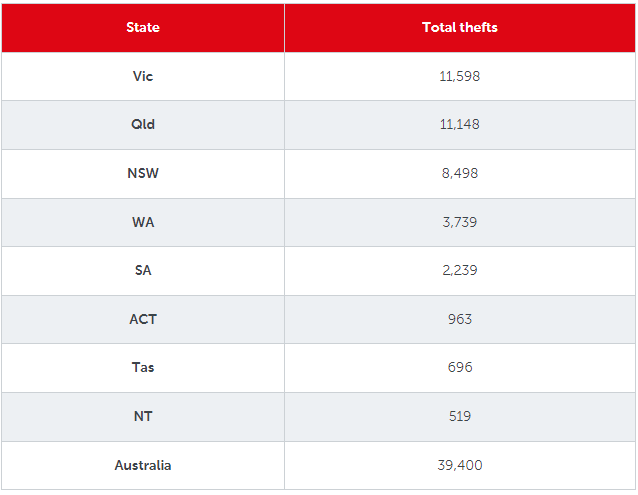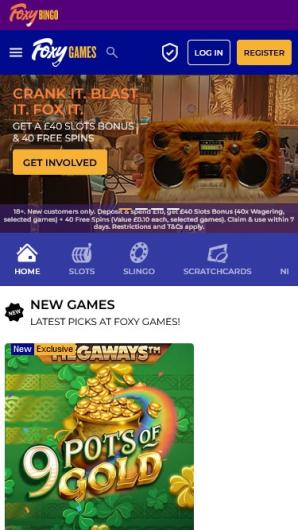✔ This article has been fact checked.
AEB, or automatic emergency braking, is a safety technology included in many modern vehicles, including Tesla cars. This function uses sensors to anticipate possible collisions and automatically applies the brakes to slow down or stop the vehicle in order to prevent or lessen the impact.
It can be alarming a Tesla owner to see an alert that “Automatic Emergency Braking is Disabled”. This warning message means the AEB system is malfunctioning and is not active, you can fix this issue in a variety of ways.
This article will explain the meaning of this alert, how to fix the issue and the mechanism and function of the automatic emergency braking system.
Table of Contents:

What “Automatic Emergency Braking Is Disabled” Means on a Tesla
When a Tesla owner receives an alert that Automatic Emergency Braking is disabled, the AEB system is not currently active and will not automatically apply the brakes in the event of a potential collision.

This warning message doesn’t mean the brakes are not functioning; instead, the Teslas AEB system has been deactivated for some reason.
Causes of Automatic Emergency Braking Disabled Alert
Some common reasons for the Automatic Emergency Braking (AEB) system to be disabled include software updates, sensor issues, and user settings.
-
Software updates: Tesla vehicles are regularly updated with new software, and during these updates, AEB may be temporarily disabled. This is a normal occurrence, and the system should be re-enabled once the update is complete.
-
Sensor issues: The AEB system relies on sensors and cameras to function correctly. If these sensors or cameras become dirty or obstructed, the system may not be able to function as intended. Cleaning the sensors and cameras or removing any obstruction can fix the problem.
-
User settings: The Tesla vehicle’s settings include the option to turn off or adjust the AEB system. If the owner accidentally turns off AEB or changes the settings, it can be easily turned back on by accessing the vehicle’s settings; go to Controls > Autopilot > Automatic Emergency Braking and switch it back on.
-
Requires re-calibration: A common reason for an AEB warning message is that the system needs to be re-calibrated. This is common if you’ve recently had a camera, sensor or windshield replaced.
In rare cases, a problem with the AEB system itself may require a trip to a Tesla service center for repair. This could be caused by a malfunction in the system’s software or hardware, and it may need to be diagnosed and fixed by a trained technician.
Like any mechanical or electrical parts, they sometimes fail which can cause an AEB failure.
How to Fix Tesla Automatic Emergency Braking Disabled Issue
There are a few potential reasons why the Automatic Emergency Braking system may be disabled on a Tesla, and the solution will depend on the specific cause of the problem.
Below are some possible fixes for the automatic emergency brake system fault.
1. Clean the Car
You should try cleaning your Tesla and its sensors and cameras to ensure that there are no obstructions.
Sometimes the issue is as simple as dirt and debris covering the cameras and sensors, causing the the automatic braking system to disable.

2. Manually Power Off (using the touchscreen)
As a first attempt to fix the emergency braking issue, you can try to manually power off the Tesla using the following method.
On the touchscreen go to Controls > Safety > Power Off.
Wait a few minutes and then power back on by touching the screen or by pressing the brake pedal.
3. Tesla 2-Button Soft Reset (using the steering wheel scroll wheels)
The “soft reset” solution is a classic troubleshooting method that has been used since the days of PC computers, where restarting the machine was often the first step when it was experiencing issues such as freezing or hanging.
This same principle applies to Tesla vehicles, as a soft reset can be a useful first step when encountering errors or strange behavior on the display screen.
To perform a soft reset on a Tesla, follow the steps below.
-
Locate the two scroll buttons on the steering wheel of the Tesla vehicle
-
Press and hold both buttons for approximately 10 seconds
-
The screen should go blank and then begin to restart
-
The Tesla “T” logo will appear, indicating that the vehicle’s system is back online.
It’s important to note that this method is not guaranteed to work for all errors, but it is a simple and quick solution to try first before proceeding to more advanced troubleshooting methods.
If the error message or strange behavior persists after a soft reset, it may be necessary to consult the vehicle’s owner manual or contact Tesla customer service for further assistance.
4. Recalibrate the Cameras
If soft resetting or powering off the Tesla didn’t fix the automatic emergency braking disabled alert, you can try to recalibrate the cameras.
-
Some features such as autopilot and self-driving may not be available while this recalibration is in process.
-
The touchscreen will display a progress indicator while camera self-calibration is in progress.
Follow the steps below to recalibrate the cameras.
-
Delete the calibration memory your Tesla has by going to Controls > Service > Camera Calibration > Clear Calibration.
-
Drive for 25-30 miles to allow the cameras to recalibrate.
-
See if this fixed the issue and check if the warning message still appears.
Oftentimes a camera recalibration will fix the automatic braking issue.
5. Speak With Tesla Customer Service
If the “Automatic Emergency Braking is Disabled” alert still appears after trying the fixes shown above, you will likely need to speak with Tesla customer service and book it in for a service.
Rarely, the issue could be related to faulty autopilot hardware or software and you will need specialist assistance.
You can book an appointment directly from your Tesla app, go to Service > Request Service > Driver Assistance Features and select Other – Driver Assistance Features.
What Is Teslas Automatic Emergency Braking?
Tesla’s Automatic Emergency Braking system uses a combination of cameras, radar, and ultrasonic sensors to detect potential collisions. If the system detects an imminent collision, it automatically applies the brakes to slow or stop the vehicle to avoid or mitigate the impact.
This feature can be a valuable safety tool, but it’s essential for drivers to be aware of the limitations of the system and always maintain control of their vehicle.
-
Tesla’s Automatic Emergency Braking (AEB) system is designed to work within a specific range of speeds, from 3 mph (5 kph) to 90 mph (150 kph).
-
This feature is active by default on all Tesla vehicles, ensuring that drivers are protected at all times.
-
AEB technology has been found to be effective in reducing the severity of accidents.
-
All Tesla vehicles come equipped with AEB capabilities, ensuring 100% compliance across the range of vehicles.
A study found that the automatic emergency braking system was able to reduce rear-end collisions by 43% and frontal collisions by 27%. This highlights the importance of this feature in providing an extra layer of protection for drivers and passengers.
No matter which Tesla model a driver chooses, they can be confident that they have access to the latest in safety technology.
How Does Automatic Emergency Braking (AEB) Work?
Automatic Emergency Braking systems use a combination of cameras, radar, and ultrasonic sensors to detect potential collisions. These sensors can detect other vehicles, pedestrians, and objects on the road ahead.
When the system detects a potential collision, it will calculate the distance and closing speed between the vehicle and the object and determine if braking is necessary. If so, the system will automatically apply the brakes to slow or stop the car to avoid or mitigate the impact.

How Do You Turn on Emergency Braking on a Tesla?
To turn on Automatic Emergency Braking on a Tesla, the owner will need to go into the vehicle settings and ensure that the AEB feature is enabled.
The exact steps to do this will vary depending on the specific Tesla model, but you can typically find it in the “Safety & Security” or “Autopilot” settings. If the owner needs help finding the settings, they can consult the Tesla owner’s manual or contact Tesla customer service for assistance.
Can Automatic Emergency Braking Be Turned Off?
Yes, Automatic Emergency Braking can be turned off by the vehicle owner through the settings. However, it is important to note that doing so may decrease the vehicle’s safety capabilities, and it’s recommended only to be done in certain situations, such as racing or track events.
You can temporarily disable AEB via the Automatic Emergency Braking setting by going to Controls > Settings > Driver Assistance > Collision Avoidance Assist.
The AEB system is enabled by default and will automatically re-enable the next time you drive the Tesla vehicle. It’s always best to leave AEB on and let the system do its job in potentially dangerous situations.
Conclusion
Automatic Emergency Braking is a valuable safety feature that can help to prevent or mitigate collisions. However, some Tesla owners may receive an alert that automatic emergency braking is disabled.
A variety of issues, such as software updates, sensor problems, or user settings can cause this alert.
If a Tesla owner receives this alert, they should fix the issue by using the steps outlined in this article or by contacting customer service for assistance. It is important to remember that this feature is designed to increase safety and should only be turned off if it’s for a specific purpose.
#Automatic #Emergency #Braking #Disabled #Tesla #Alert #Fixed